 Native app pages (System and User Settings) are branded with “Powered by Qmatic” logo and always use Qmatic red as accent color.
Native app pages (System and User Settings) are branded with “Powered by Qmatic” logo and always use Qmatic red as accent color. Native app pages (System and User Settings) are branded with “Powered by Qmatic” logo and always use Qmatic red as accent color.
Native app pages (System and User Settings) are branded with “Powered by Qmatic” logo and always use Qmatic red as accent color. This means that there is no Number of units setting for this unit type.
This means that there is no Number of units setting for this unit type.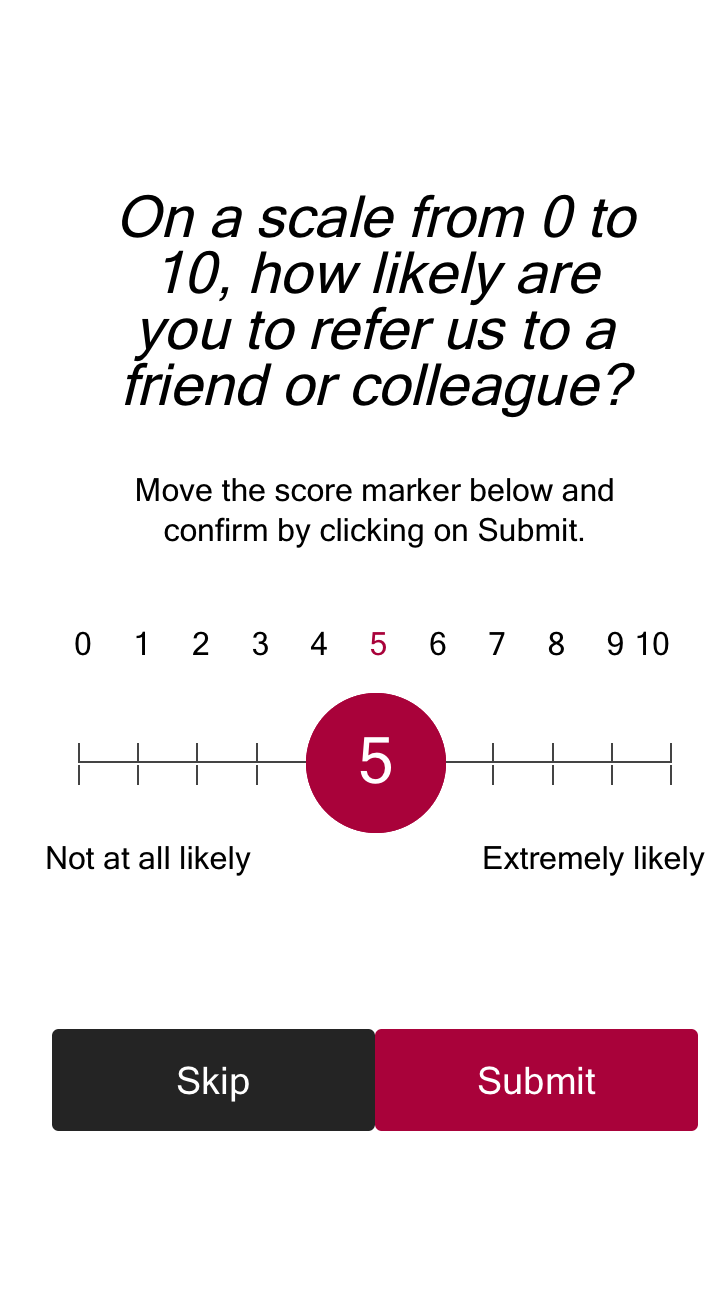
Parameter | Description |
|---|---|
Name | Name of the Unit. |
Description | Description of the Unit. |
Template name | Name of the Unit Type Template |
Template version | Version of the Unit Type Template |
Highlight color | Enter the hex color code of the wanted accent color here. For more information, please see “Branding” . |
Privacy Policy | Here you can enter a link to a statement or a legal document that informs how customer/client data are gathered/handled. |
Parameter | Description |
|---|---|
Name | Name of the Unit. |
Description | Description of the Unit. |
Type name | Name of the Unit Type. |
Type description | Description of the Unit Type. |
Unit id | Identification code of the Unit. |
Delivered Services | If this check box is checked, the Delivered Services panel will be visible. |
Outcomes | If this check box is checked, the Outcomes will be visible. |
Net Promoter Score | Use this check box to enable/disable Net Promoter Score (NPS). Enabled by default. |
NPS skip button | Enable/disable the Skip button for NPS. Disabled by default. |
Display Call Screen in Full Screen | From the drop-down list, select if Visit Number or Customer Firstname should be displayed in full screen, when a Visit is called. If Customer Firstname is selected and no Customer is linked, the Visit number will still be displayed. If no selection is made in the drop-down list, the Serving Page will be displayed and no number or name will be displayed in full screen.  Walk direct Visit numbers are never shown in full screen. Walk direct Visit numbers are never shown in full screen. |
No Show Button | If this check box is checked, the No Show button is available. |
Walk Direct button | If this check box is checked, the Walk Direct button is available. |
Allow Service Point Pool Transfer | Defines if it is possible to transfer to service point pools on this Service Point. |
Allow User Pool Transfer | Defines if it is possible to transfer to user pools on this Service Point. |
Quick button - call screen (Left) | From the drop-down list, select which button should be available as a quick button to the left of the Next button on the call screen. The available choices are: Walk Direct / Close. If no item is selected, no quick button will be available. |
Quick button - call screen (Right) | From the drop-down list, select which button should be available as a quick button to the right of the Next button on the call screen. The available choices are: Walk Direct / Close. If no item is selected, no quick button will be available. |
Quick button - serve screen (Left) | From the drop-down list, select which button should be available as a quick button to the left of the Next button on the serve screen. The available choices are: Walk Direct / No Show / Delivered Service/Outcome / Delivered Service/Outcome History / Transfer / END. If no item is selected, no quick button will be available. |
Quick button - serve screen (Right) | From the drop-down list, select which button should be available as a quick button to the right of the Next button on the serve screen. The available choices are: Walk Direct / No Show / Delivered Service/Outcome / Delivered Service/Outcome History / Transfer / END. If no item is selected, no quick button will be available. |
Default walk direct service | From the drop-down list, select the wanted default Service for Walk Direct. If no selection is made, all Services will be available.  Note that this setting is only used by the Mobile Connect widget and the Flic button. For more information, see the Orchestra User’s Guide. Note that this setting is only used by the Mobile Connect widget and the Flic button. For more information, see the Orchestra User’s Guide. |
Auto close | Automatically close Mobile Connect Counter after this time of inactivity (seconds).  The value should be less (in seconds) than the shiro timeout value set on the server. The value should be less (in seconds) than the shiro timeout value set on the server. |
Reconnect timer | In case of weak network, this timer indicates how long time the app will keep trying to reconnect. Default is 15 minutes. |
Parameter | Description |
|---|---|
Default name | Default name of the Unit. |
Description | Description of the Unit. |
Unit Identifiers | A table with unit identifiers. The two columns of the table are: • Name - Name of the unit, by default the name of the unit. Can be changed to anything, so long as the name is unique, within the Branch. • Logic Id - An ID used in the connectors. The Logic Id continues with the next number in the sequence of the auto generated ID's within the Unit Type (e.g. Service Points, Entry Points, or Presentation Points). The number can be changed to anything, in the range of 1-9999, as long as it is unique within the Service Point, Entry Point, or Presentation Point. |
Unit id | Identification code of the Unit. |
Queues view | If this check box is checked, the Queues overview is visible. |
Waiting summary view | Show number of waiting Customers and max waiting time for current work profile. Enabled by default. |
Queue Transfer | Enable/disable Queue Transfer functionality |
Service point pool transfer controls | Make transfer to Service Point Pool controls visible. |
User pool transfer controls | Make transfer to User Pool controls visible. |
Note View | If this check box is checked (default), the Edit/Add Notes view is available. |